Factor Label Conversions
Metric conversions work easily, but there are many other types of values in the world that can be converted. We can use a process called "factor label" to set up a conversion formula. As long as we have conversion factors, we can convert anything, even things that sound like gibberish. Factor Label conversions can also be used for metric conversions, which is convenient for values beyond the khD1dcm chart. It's also useful for when we convert from US to metric (or vice-versa). We can use the factor label process to perform the conversions within the same step.
To start, you need a list of conversion factors, a number to convert, and the unit you want to convert to.
- Write the starting value over the number 1 like a fraction.
- Look at the conversion factors and plan out the conversions needed.
- Ex: To go from miles to inches, you go miles → feet → inches
- Look at the unit written on top. That same unit must appear on the bottom in the next cell.
- Write the conversion match on top.
- Repeat the unit matching until the top unit is the desired conversion unit.
- Check to make sure that each upper unit has a matching lower unit that cancels out, except the last upper unit.
- Multiply across the top to get a value. Record it.
- Multiply across the bottom to get the denominator. Record it.
- Calculate the final answer by dividing (top divided by bottom, as always).
- If required, round your answer using proper significant figures or the rule of three.
- Write the final unit after the value and circle your final answer.
Samples
1. Convert 24 feet into inches.

2. Convert 15 yards into centimeters.
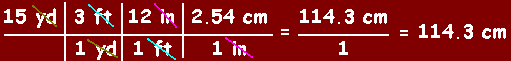
Some Conversion Factors for Distance
| Metric Conversions | Metric = US | US Standard | |||||||
| k- | h- | D- | - | d- | c- | m- | 2.54 cm = 1 in | 1 mi = 5280 ft | 1 yd = 3 ft |
| 0.001 | 0.01 | 0.1 | 1 | 10 | 100 | 1000 | 1.61 km = 1 mi | 1 mi = 8 furlongs | 1 ft = 12 in |
Note: When using metric, just pull from the columns needed. You do not have to go column by column. Example: To go from km to cm, you go in just one step from km (0.001) to cm (100).
Factor Label Calculator
In the box on the left, type in a number you want to convert. Then set the starting unit from the drop box. Use the drop box on the right to set the unit you're converting to. Use this calculator to check your answers by including a number in the second input box. Or press the RANDOM button to generate a random question for you to solve. Keep in mind, there may be more than one method for converting the number. You may have a slightly different path and a slightly different numerical answer. If you use the rule of three (or three significant figures) the answers should match.
Scientific notation may be used for very large or very small numbers. For example, 2,500,000,000,000 would be 2.5 x 1012 in scientific notation, and 0.000,000,003 would be 3 x 10-9. The computer formats this with 'e' notation. These two examples would be shown as 2.5e12 and 3e-9, respectively.
Please be aware that there is an odd artifact that sometimes occurs during mathematical operations. For instance, 0.0501 * 100 = 5.01 as expected. But 0.502 * 100 = 5.0200000000000005 even though it should be 5.02 instead. You may see answers like this in this calculator. It's just because of how numbers are calculated in JavaScript.
Convert: intoResult: